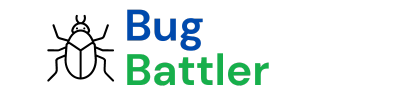You should use Apache Ant when you need to automate Java project build processes. Ant is essential for complex builds and managing dependencies.
Apache Ant is a powerful tool designed to streamline the build process in Java development. Its primary function is to automate repetitive tasks such as compiling source code, packaging binary codes, and running tests. Leveraging XML to describe build processes enables developers to create custom tasks tailored to specific requirements.
Ant’s flexibility and cross-platform utility make it an industry standard for Java developers seeking efficiency. With its extensibility through custom tasks and dependency management, Ant remains a crucial component in modern software development. It is particularly beneficial for large projects or when integrating with continuous integration systems. By automating builds with Ant, teams ensure consistency, reduce human error, and optimize their workflow, leading to more robust and reliable software delivery.
Key Features Of Ant
Discover the powerhouse build tool tailored for developers, Apache Ant. Unpack its key features here. This tool streamlines coding, making it less complicated. With its remarkable highlights, developers can manage their projects easier.
Flexibility And Extensibility
Apache Ant’s prime feature is its flexibility. This tool adapts to various scenarios with ease. It allows developers to create custom tasks. They can tailor their build scripts to specific needs. Boldly extend functionality by adding Java classes.
Platform Independence
Work across different environments without worry. Apache Ant functions reliably on multiple platforms. This tool is built on Java, ensuring consistent performance. It simplifies builds on any operating system supporting Java.
Ease Of Use And Configuration
Starting with Ant is a breeze. Its use of XML for script creation makes reading and writing simple. The configuration aligns with project structures. It caters to quick mastering by novice users too. Its setup is straightforward, enhancing developer experience across the board.
- Flexibility: Apache Ant offers unmatched project handling and custom task abilities.
- Extensibility: Expand your build process with user-defined Java classes.
- Platform Independence: Works consistently across OS because it’s Java-based.
- Ease of Use: Simple XML-based scripts mean quick learning for all developers.
- Configuration: Effortless integration with existing project structures.

Credit: www.groworganic.com
Ant In Modern Development
Apache Ant remains a vital tool for developers even today. Its unique properties make it a go-to for specific tasks. Build automation is critical in speedy development cycles, and Ant excels in this area.
Ant’s Role In Current Projects
Why do modern developers still use Ant? Here are key reasons:
- Flexibility: Ant can handle complex build patterns with ease.
- Custom Tasks: Create personalized tasks that fit your project needs.
- XML Based: Its XML configuration language is versatile and easy to understand.
- Platform Independence: Run Ant on any platform that supports Java.
Comparison With Other Build Tools
See how Ant stands up against other tools:
| Tool | Key Feature | Use Case |
|---|---|---|
| Ant | Customizable tasks | Java-based projects |
| Maven | Convention over configuration | Standard Java projects |
| Gradle | Performance and flexibility | Large multi-language projects |
Let’s narrow down:
- Ant offers unparalleled customization.
- Maven simplifies the build process.
- Gradle combines the strengths of Ant and Maven with speed.
Choose the right tool based on your project’s complexity and build requirements.
Deciding When To Use Ant
Choosing the right build tool for software development projects can be crucial. Apache Ant stands out with its simplicity and power. Let’s dive into when Ant is the perfect fit for your project.
Project Size And Complexity
Ant shines in smaller projects. It is less suited for large-scale, complex developments where more advanced tools might be necessary. Ant’s XML-based build scripts are ideal where simplicity is key. Yet as project size grows, these scripts can become unwieldy.
- Single-module projects benefit from Ant’s straightforward approach.
- For multi-module projects with intricate dependencies, consider other tools.
Team Knowledge And Expertise
The decision often hinges on team familiarity with Ant. A team well-versed in Ant can get up and running quickly, avoiding the learning curve. Consider team expertise:
| Ant Knowledge Level | Action |
|---|---|
| High | Proceed with Ant for efficiency. |
| Low | Assess the need for training or alternatives. |
Synergy With Integrated Development Environments (ides)
Ant, a powerful automated build tool, shines brightest when paired with Integrated Development Environments, or IDEs. This synergy amplifies efficiency, turning complex build processes into a single-button affair. Let’s delve into which IDEs carry this torch of synergy and how they do it.
Ides That Support Ant
Several IDEs have built-in support for Ant, allowing developers to harness its full potential. These environments streamline your workflow with Ant integration. Here are some widely-used IDEs that play nice with Ant:
- Eclipse: Seamless Ant integration with a dedicated console and editor.
- NetBeans: Offers excellent Ant support for managing build scripts within the IDE.
- IntelliJ IDEA: Provides a robust Ant plugin for executing and debugging tasks.
- Apache JDeveloper: Features tools to edit and run Ant build files directly.
Automating Builds With Ant And Ides
The real magic happens when Ant unites with IDEs to automate your build process. Discover how to set up this automation for streamlined development:
- Create the build script: Write an Ant build.xml file outlining your build steps.
- Configure IDE settings: Link Ant tasks with IDE actions, like clean and build.
- Run with a single click: Execute Ant build scripts straight from the IDE with ease.
Integrating Ant with an IDE paves the way for rapid iteration and testing. This integration reduces manual effort and speeds up the development cycle significantly.
Ant Script Basics
Understanding Ant Script Basics is crucial for automating your build processes. Apache Ant is a Java-based build tool. It uses XML to describe the build process and its dependencies. Let’s dive into the essentials of Ant scripting.
Structure Of A Buildfile
An Ant buildfile is the cornerstone of any Ant project. It contains instructions for building software. The buildfile is written in XML. The root element is always
A simple buildfile structure includes:
- Project: It defines build propertylike name and default target.
- Target: A collection of tasks aimed at a specific build stage or goal.
- Task: An action to perform, like compiling code or copying files.
Common Tasks And Targets
Ant defines many tasks you can use in your buildfiles. Common tasks include:
Every Ant buildfile needs targets. They help organize tasks. For example, you might have:
- init: Prepares the build by setting up directories.
- compile: Compiles the source code.
- test: Runs unit tests on the code.
- dist: Packages the compiled code for distribution.
- clean: Cleans up the build environment.
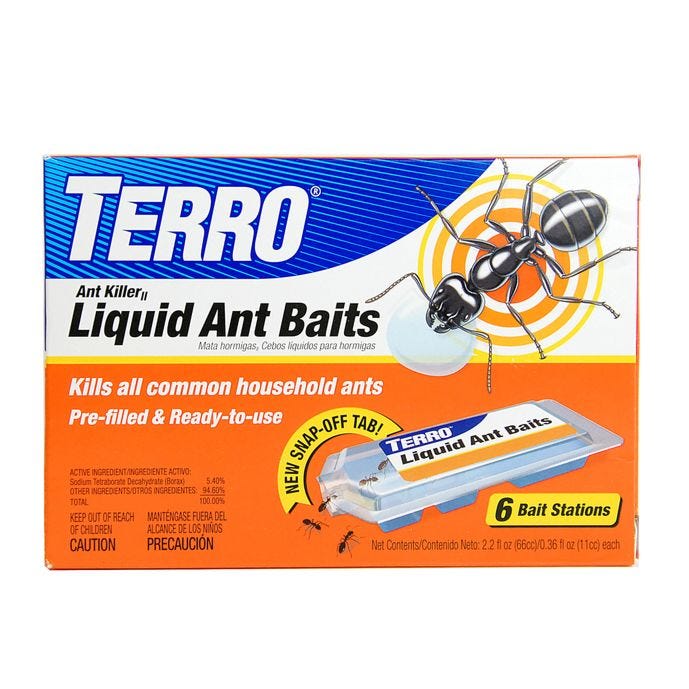
Credit: www.terro.com
Use Cases For Ant
An efficient build process is crucial for software development. Apache Ant stands as a cornerstone for automating these processes, especially in certain scenarios. Let’s unveil when Ant becomes the tool of choice.
Java Projects
Ant shines brightest within the realm of Java. Its flexible nature and XML configuration files, known as build files, enable developers to define steps for Java project builds extensively: compiling code, packaging classes, and handling dependencies.
- Code Compilation: Ensures Java code converts into executable form efficiently.
- Library Management: Handles and integrates external Java libraries with ease.
- Custom Tasks: Developers can write specific scripts for unique build needs.
Continuous Integration
Continuous Integration (CI) systems work effortlessly with Ant to support the development process. Ant scripts define and execute the necessary steps for CI, laying out tasks such as:
| Task | Description |
|---|---|
| Testing | Auto-runs tests to validate code changes promptly. |
| Deployment | Pushes build artifacts to servers or repositories securely. |
Legacy System Maintenance
Ant remains an ideal choice for legacy systems that have existed for many years. With Ant scripts already in place, teams can manage and update these systems without overhauling their entire build process. Here’s how it helps:
- Backward Compatibility: Integrates with older projects without needing updates.
- Build Process Preservation: Continues existing processes with little to no adjustments.
- Simple User Experience: Offers a straightforward approach for developers familiar with earlier systems.
Best Practices For Ant Deployment
Using Apache Ant effectively requires some best practices. These ensure smooth build processes and system integration. Deploying Ant scripts can seem complex. Here’s how to keep things running without a glitch.
Maintaining Build Scripts
Maintenance of build scripts is crucial. Begin by storing scripts in a central repository. This practice makes updates easier for everyone. Always comment your code. It helps others understand your logic. Keep scripts modular. Small pieces are easier to reuse and maintain. Test scripts regularly. Find errors early to save time.
Integrating With Version Control
Version control is essential for teams. Always sync your Ant build files with version control systems like Git or SVN. This way, you can track changes over time. Use clear commit messages for every change. It maintains a transparent history. Think about automating deployment upon commit. It makes sure builds are always current.
Enhancing Build Processes
- Refactor regularly to keep build scripts efficient.
- Use dependencies to manage external libraries and tools.
- Implement continuous integration to detect problems early.
- Tailor build notifications to keep teams informed.
Keep these tips in mind for a smooth and efficient Ant deployment.
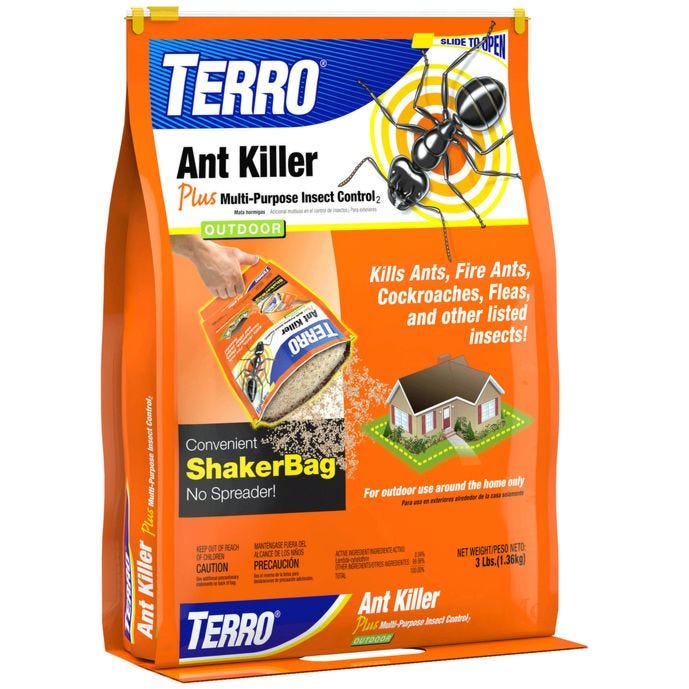
Credit: www.terro.com
Migrating To Or From Ant
Migrating to or from Ant: a process that may spark uncertainty among developers. Apache Ant has cemented itself as a cornerstone in Java-based project build systems. Nevertheless, the winds of change constantly reshape the landscape of technology, compelling projects to adapt. Migrating can mark a strategic move for enhanced performance, improved functionality, or integration with modern tools.
When To Consider Migration
Key moments emerge when developers must assess the utility of Ant in their projects:
- New project requirements: Advanced features or tools outgrow Ant’s capabilities.
- Team preferences: Shifts in team skills might lead to a migration decision.
- Maintenance concerns: Project scales up, complicating Ant’s script maintenance.
- Integration needs: Emerging tools require better integration than Ant provides.
- Community trends: Industry shifts toward other build systems may influence the choice.
Transitioning Strategies
Executing a migration plan requires a clear strategy. Several steps ensure a smooth transition:
- Review and document the current Ant build processes.
- Evaluate alternative tools, considering the project’s future trajectory.
- Test run the new system with a small module to gauge performance and issues.
- Fully transition to the new system after thorough validation and testing.
- Update documentation and train the development team accordingly.
| Step | Action | Status |
|---|---|---|
| 1 | Document Ant Build | In Progress |
| 2 | Analyze Alternatives | Complete |
| 3 | Module Test Run | Scheduled |
| 4 | Full System Switch | Not started |
| 5 | Update Documentation | Not started |
Whether you migrate to a new build system from Ant or transition to Ant from another tool, consider the outlined strategic approaches. A plan that covers all angles ensures seamless adoption and minimizes project disruption.
Ant’s Future In Software Development
As the tech world evolves, Apache Ant still stands as a cornerstone in building software. Ant automates tasks and ensures a seamless build process. Yet, questions hover around its future relevance in the software development landscape. Let’s dive into what lies ahead for this tool.
Community Contributions
The true power of Apache Ant shines through its community support. A broad base of developers contributes to its steady evolution. This ensures Ant remains a valuable tool for software development. The contributions range from:
- Bug fixes that keep the tool reliable.
- New features that enhance its utility.
- Plugin development for extended functionality.
Apache Ant thrives on these ongoing contributions, promising a robust future bolstered by active development from its community.
Ant Versus Emerging Technologies
Technology moves fast, and new build automation tools emerge. Apache Ant stands poised to weather this challenge. It adapts to the changing tech ecosystem. Comparison with newcomers reflects Ant’s adaptability.
| Tool | Strength | Apache Ant Role |
|---|---|---|
| Apache Maven | Convention over configuration | Flexibility in scenarios needing custom builds |
| Gradle | Speed and scalability | Legacy support and simple projects |
Apache Ant’s simplicity gives it an edge in certain environments. It is potent for projects requiring fine-grained build control. Its script-based approach allows detailed customization where newer tools may not.
In essence, Ant’s wide usage and the dedicated community suggest a vibrant future. Coupled with its adaptability against emerging technologies, it remains a key player in software development. Apache Ant, beloved for its straightforward approach, stands resilient in the face of change.
Frequently Asked Questions On When Should You Use Ant
What Is Ant Used For In Building Software?
Ant is a Java-based build tool from Apache. It is used to compile source code, package binaries, run tests, and generate documentation. Ant automates these tasks for software developers, enhancing workflow and productivity.
When To Choose Ant Over Maven Or Gradle?
Choose Ant when you require highly customizable and procedural build processes without the convention-over-configuration approach of Maven or the DSL of Gradle. Ant is ideal for projects needing specific or legacy build setups.
How Does Ant Improve Project Automation?
Ant automates repetitive tasks like code compilation and packaging, which are integral parts of software development. This avoids manual errors and streamlines the build process, making it consistent and efficient for developers.
Can Ant Be Integrated With Ides And Other Tools?
Yes, Ant can be integrated with popular IDEs like Eclipse and IntelliJ IDEA, as well as Continuous Integration tools like Jenkins. This integration helps in managing builds within the software development ecosystem seamlessly.
Conclusion
Deciding on the use of ant control requires careful assessment. Timing is crucial; act swiftly at the first sign of infestation. Seasonal prevention is wise, especially during spring and summer. Remember, quick, informed actions protect your space from these persistent invaders.
Stay vigilant and proactive in your ant control efforts.

I’m MD Tanvir, and I bring years of expertise gained from working closely with pest control companies to the forefront. My journey in the industry has inspired me to launch Bug Battler, a platform aimed at equipping people with the know-how to combat pests autonomously. Through Bug Battler, I aim to empower individuals with practical insights to tackle pest infestations effectively.